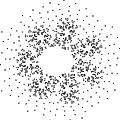Live PDF Previewing
March 26, 2025
tools
If your writing a document in some kind of intermediate representation (.tex, .md, .typst) that gets turned into a PDF, you might use your editor to run a command upon writing a file matching a pattern, in neovim for example:
vim.api.nvim_create_autocmd("BufWritePost", {
pattern = "*.md",
callback = function()
local file = vim.fn.expand('%:t')
local output = vim.fn.expand('%:t:r') .. '.pdf'
vim.loop.spawn('pandoc', {
args = {file, '-o', output},
}, function() print("PDF generated!") end)
end
})PDF Viewing with Live Reload
For the best experience, pair this with a PDF reader that supports live reloading. Depending on your operating system, you might want to use Skim on macOS, SumatraPDF on Windows, or Zathura on Linux. These viewers will automatically refresh when the PDF file changes, giving you a seamless preview experience.